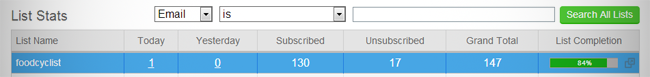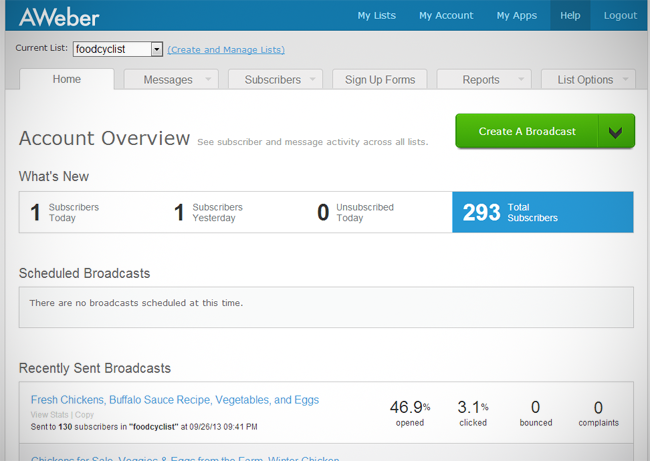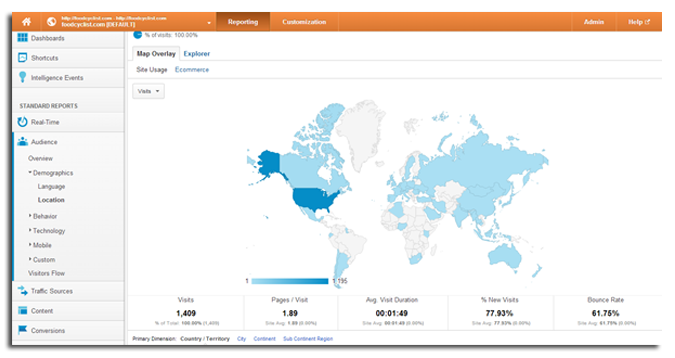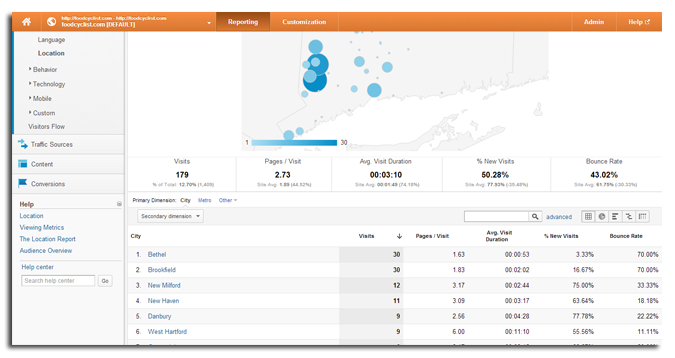Increase farm profits by starting a farm e-mail list
/I can attribute the majority of the chickens I have sold this year to one thing, my e-mail list. No bull! Yeah my farm website gets decent traffic, I am active on Facebook, but as the saying goes "The money is in the list". I created this post to honestly share my numbers. Honestly, you'll be surprised.
How I started my farm e-mail list:
I started the e-mail list in a few ways. The first was to put up an opt-in form on my farm website. As I drove traffic to the website visitors had a way to send me their name and e-mail address. I got traffic from people searching for chicken, other farmers referring people to me, and sites like LocalHarvest.org.
The second way I got people to sign up for my e-mail, which proved to be quite effective, was to put out a sign-up sheet at the farmers' market and at agricultural events that I went to. I created a simple sheet in Microsoft Word with spaces for people's names and e-mail addresses that I put out on my table. Then I would verbally encourage people to sign p for "news about chicken". After the event I would go home and put them all in manually. It was a little bit of a pain, but it has paid off.
Other than those two things I collect e-mail addresses at my CSA for people who just stop by. I carry business cards and let people know that they can sign up on my website.
(Click here to learn how to start your own farm website without having to learn any complex code)
Disclaimer: Some of the links to on this page are Affiliate links. That means I earn a tiny commission from them by recommending you. There is no additional cost to you. Aweber just like to award people for recommending them. If you have any questions please feel free to contact me.
What are my numbers?
Ready to see the reality?
That's right, I only currently have 147 subscribers. Not 147,000, just 147. Truth is, that is all I needed this year. I have a 45 member Chicken CSA. So minus those people we're at 102 more people. I usually have between 8-15 extra chickens for sale each week. When I send an e-mail out to my list to pre-sell my chickens I sell out each week.
My average chicken goes for around $25. Multiply that times 15 and the list pays for itself pretty quick. That and it gets people to the CSA pick-up who might not come every week. As I start to grow and sell more farm products I can cross promote.
If I needed to sell more birds I would more actively promote my list and get more names on it. But for now this is working quite well. And yeah, some people unsubscribed, that's fine. You only want people on your list that are going to buy. The larger the list the more you have to pay, so it is better to keep it pretty narrowly targeted.
Does everyone open my farm e-mails?
NOPE! According to a study done by Silverpop.com, the average open rate for e-mails is around 20%. Mine averages 50-60%. So of 147 people that's an average of 74(ish) people who see my e-mail each week. With that, I either sell every single chicken, or I am left with a maximum of 1 or 2 for the freezer or my own consumption.
What do my farm e-mails look like?
There are some farms that I know who do a beautiful job of sending out pretty complex e-mails. In the middle of the season I find that hard to do. In general if you give people too much information they run the chance of getting lost. My only goal was/is to sell chickens. So that is what my e-mails focus on.
I create them so they will look good whether they are viewed as an HTML e-mail or as just plain text. Basically, fancy or non-fancy. The e-mail editor with my e-mail provider, Aweber.com, is super-easy to use and get your e-mails out. There are templates you can use that are already designed for you and it's mostly drag and drop.
Here's what one of my e-mails looks like.
That is an actual message I sent to my e-mail list. It scrolls down a little to show some more pictures but you get the point. Really simple, to the point, and with some links to recipes online. I also write out recipes and include other farm news. Mostly my e-mails are about what I have for sale. Now that I am selling vegetables each week I add a list of what was harvested so people can plan recipes of their own.
How do you get started? Free or paid?
When it comes to my business I don't mess around. Well, besides singing to my chickens. There are free options out there that you can use. MailChimp is a decent one. The thing is with various free e-mail list service providers, they don't have a good track record of e-mails getting opened.
What do I mean by that?
When you send out an e-mail from you list provider (free MailChimp) it is more likely to be seen as "spam" by the recipients inbox. That means the e-mail doesn't get opened, and no chickens (or whatever) are sold.
Aweber has a great open rate. They have good customer service, fair prices, and very easy to use software to create your e-mails and manage your lists. I know this because that is who I use to manage my e-mail list.
Seriously, the majority of the money I have made before during and after I signed up all my CSA members was through my e-mail list with Aweber. I cannot say enough good things.
A little video help:
Aweber has put together some videos to help you get started. I will paste them in here so you don't have to go looking. The first is a video of some testimonials from clients that they have. Keep in mind as you are watching what an e-mail list could mean for you.
Get Started Today For Only $1! - AWeber Communications
Send Your First Email Newsletter Today - AWeber Communications
Thank You!
I sincerely hope this blog post helps you. I will go into further detail about my e-mails and my list this winter but I wanted to get this up so you could see how much it has helped me.
The important thing to remember is that it is never too late to start, and you don't need a million people on your list.
Thanks for taking the time to read this. If you have any questions about e-mails lists or farm marketing in general I respond quickest on Facebook.
Cheers!
Disclaimer: Some of the links to on this page are Affiliate links. That means I earn a tiny commission from them by recommending you. There is no additional cost to you. Aweber just likes to award people for recommending them. I wouldn't recommend it if I didn't use it personally, I am not trying to sell you anything. If you have any questions please feel free to contact me.